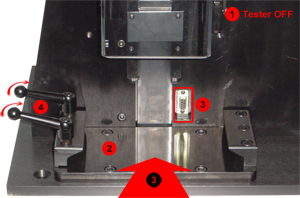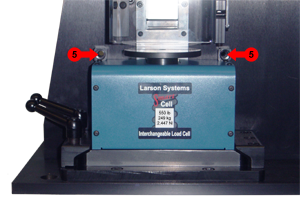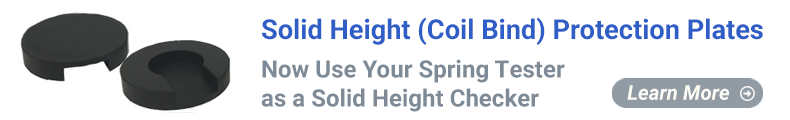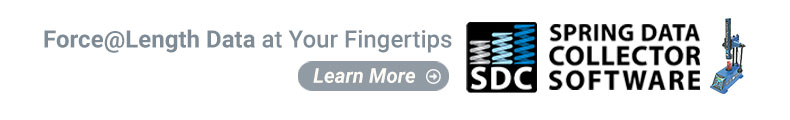Quick Change Load Cell Procedure
If your tester was ordered with Quick Change Load Cells, they are easily switched as needed for testing.
1. Turn off the tester completely when changing load cells.
2. Clean the platform and load cell base prior to installation.
3. Carefully slide the load cell base onto the platform, making sure the 9-pin connection is properly aligned.
4. Firmly push the load cell toward the tester frame. Tighten the front handle, then tighten the rear handle. Retighten the front handle.
5. When using a 550 lb or 1,000 lb load cell, you must install two cap screws into the upper load cell bracket. Torque to 26 ft-lb.